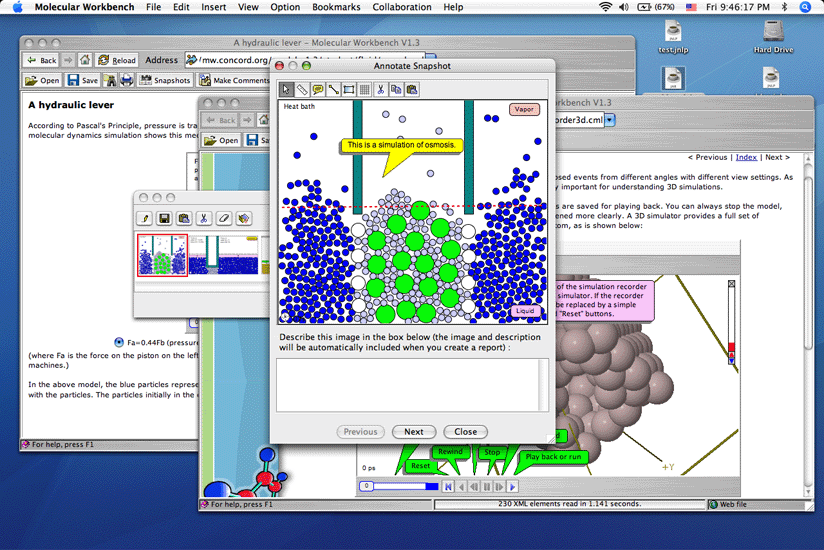Vous ne l’avez peut-être pas remarqué si vous effectuez les mises à jour à l’aveugle, Microsoft en profite pour vous a installer un mouchard lors de la dernière mise à jour pour Windows 7, Windows 8, 8.1, Server 2008 R2 et Server 2012 R2.
Un mouchard de plus ,c'est un bien grand mot... Disons plutôt un outil de diagnostic qui renvoie des données à Microsoft pour améliorer soi-disant leur système d'exploitation. Le service est Baptisé "Diagnostics Tracking Service",il n' y pas d'information ou de détail par Microsoft et on ne sait pas quelles sont les données qu'il collecte et qu'il transmet.
Les utilisateurs de Windows 10 connaissent peut-être déjà ce service de diagnostic, appelé Diagnostics Tracking Service, qui n’est autre qu’un fouineur du même style que le traçage de FACEBOOK ou Google dont on ne sait pas grand chose justement sur le support de Microsoft :Cette mise à jour active le Service de suivi de diagnostic dans Windows 8.1, Windows Server 2012 R2, Windows 7 Service Pack 1 (SP1) et Windows Server 2008 R2 SP1. Ce service de suivi collecte des données sur les problèmes fonctionnels dans Windows.
Article : http://www.lemondeinformatique.fr/actualites/lire-diagnostics-tracking%C2%A0-microsoft-livre-windows-10-avec-un-mouchard-61159.html
Finalement, si on cherche voici les informations in english please :
The Diagnostics Tracking Service
When you acquire, install and use the Program, Microsoft collects information about you, your devices, applications and networks, and your use of those devices, applications and networks. Examples of data we collect include your name, email address, preferences and interests; browsing, search and file history; phone call and SMS data; device configuration and sensor data; and application usage. For example, when you:
-
install the Program, we may collect information about your device and applications and use it for purposes such as determining or improving compatibility,
-
use voice input features like speech-to-text, we may collect voice information and use it for purposes such as improving speech processing,
-
open a file, we may collect information about the file, the application used to open the file, and how long it takes and use it for purposes such as improving performance, or
-
enter text, we may collect typed characters and use them for purposes such as improving auto complete and spell check features.
Sounds like just any other keystroke logger...
Pourquoi désactiver ce service de suivi Windows ?
- Premièrement parce qu’il a été ajouté par l’intermédiaire de mises à jour automatiques et configuré pour fonctionner par défaut sur les systèmes sans le consentement des utilisateurs
- Deuxièmement : parce que la description est très vague et Microsoft ne révèle pas de détails supplémentaires sur la fonction du service sur son support
- Troisièmement : pour un souci de confidentialité car aucune information sur les données collectées n’a été révélée par Microsoft.
Comment désactiver le service de suivi de diagnostics
Ce service n’a aucun caractère critique donc le fait de le désactiver ne gênera pas le fonctionnement de votre ordinateur et il est très simple de désactiver le service Diagnostics Tracking Service :

- appuyez sur la touche Windows, tapez « services » dans la recherche et appuyez sur la touche Entrée
- recherchez le service Diagnostics Tracking Service et faites un double-clic dessus
- dans la fenêtre, sélectionnez le type et sélectionnez « désactivé »
- cliquez ensuite « arrêter le service » afin d’arrêter le processus en cours d’exécution

Ainsi le service ne démarrera plus avec Windows.
Apple et Canonical également très curieux
La firme de Redmond n’est pas la seule à utiliser ce type d’agent, Mac OS X et IOS transmettent également des informations à Apple à l’insu des utilisateurs et, ce, depuis plusieurs années. Une pétition avait d’ailleurs été lancée en octobre 2014 pour dénoncer cette pratique. Edward Snowden, par exemple, refuse catégoriquement d’utiliser un iPhone. Avec son outil Dropoutjeep, la NSA est ainsi capable de prendre la main sur le smartphone d’Apple pour récupérer des fichiers, consulter les SMS et la liste de contacts, connaître la géolocalisation du terminal, activer le micro et l'objectif photo/vidéo, accéder à la boîte vocale… Et le monde du libre n’est pas épargné : une API d’Ubuntu transmet certains résultats de recherche à Amazon. La fonction a été fortement critiquée par les utilisateurs et les gardiens de la vie privée. L'éditeur Canonical a promis qu'il retirerait la fonction dans les futures versions d'Unity.
 fichier calculer.ui
fichier calculer.ui